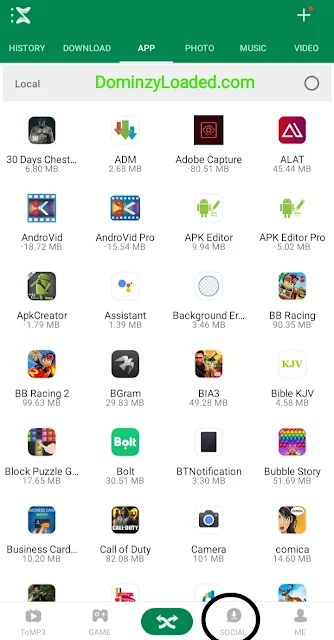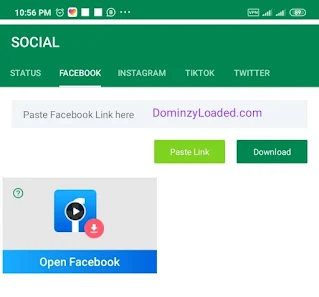How to Download Videos from Instagram with the help of FastDL Downloader
Instagram is one of the most popular social media platforms, known for its captivating photo and video content. However, the platform lacks a built-in feature to download videos, which can be frustrating for users who want to save their favorite clips for offline viewing.
Fortunately, there are third-party tools available, such as FastDL Downloader, sssInstagram, iGram that enable you to download Instagram videos effortlessly. In this article, we'll guide you through the simple steps to use FastDL Downloader to download videos from Instagram.
Step 1: Install FastDL Downloader
First, you'll need to download and install the FastDL Downloader app on your Android device. You can find this app on various third-party app stores or the developer's official website. Before downloading any app from outside the Google Play Store, ensure that you have enabled "Unknown Sources" in your device's settings to allow installations from external sources.
Step 2: Launch the FastDL Downloader App
After installing the FastDL Downloader app, open it on your Android device. The app will present you with a user-friendly interface, making the download process a breeze.
Step 3: Access Instagram Video
Now, open the Instagram app and navigate to the video you wish to download. Tap on the three-dots menu located at the bottom-right corner of the video post to reveal additional options.
Step 4: Copy the Video URL
From the options that appear, select "Copy Link." This action will copy the URL of the video to your device's clipboard.
Step 5: Download the Video with FastDL Downloader
Return to the FastDL Downloader app and paste the copied video URL into the provided field. The app will automatically detect the URL and initiate the download process.
Step 6: Choose Video Quality and Download
Before downloading the video, you'll have the option to select the video quality. Higher quality videos will have larger file sizes, so choose the one that suits your preferences and device's storage capacity. Once you've made your selection, tap the "Download" button to start the download.
Step 7: Locate the Downloaded Video
Once the download is complete, the video will be saved to your device's storage. To access it, open your preferred file manager app and navigate to the "Downloads" folder or the folder specified by FastDL Downloader.
Step 8: Enjoy Your Downloaded Video
Congratulations! You have successfully downloaded the Instagram video using FastDL Downloader. Now, you can enjoy the video offline, share it with friends, or repost it on other social media platforms.
With the help of FastDL Downloader, downloading videos from Instagram has never been easier. This third-party app simplifies the process, allowing you to save your favorite Instagram videos for offline viewing without any hassle. Remember to respect copyright and intellectual property rights while using this tool and only download videos for personal use or with the creator's permission. Happy downloading!