Check Out 7 New Features Added to the Latest Whatsapp Update You Did Not Know About in 2023
Over the years, just like every other apps, WhatsApp has always been rolling out new updates to their apps.
Why do they do this?
If you are having this question in your mind, the answers is that they roll out new updates to their app whenever they fix bugs or issues on the app or whenever they want to add new features or upgrade existing features to enhance user's experience on the app.
The latest WhatsApp update version 2.23.3.79 (updated in February 2023) comes with great new features that are very interesting.
Most of this new features are not really noticeable because of the fact that they are upgrades of already existing features on the app, while there are very few noticeable features that arrived on the WhatsApp app for the first time.
I'll be focusing on seven (7) of these features that are very important in your daily WhatsApp usage.
Join me to the end as I list out these features and how to access them.
FEATURES:
1. You can now add captions when sending documents.
In this updated version of WhatsApp, sending of documents with captions has been enabled. Previously, you could only add captions to photos and videos but now, you can also add captions to documents before sending them to your contacts or posting in groups. This Is new feature.
2. Added support for longer group subjects and descriptions to better describe your group.
Group subjects also known as group name, is the part where the title of a group is seen.
Join Us On TelegramPreviously, group subjects only had 30 character spaces for text and emoji when creating or updating a group, but now, it has been extended to 100 character spaces.
This is a great news for group owners that have or intend to use long group subjects.
3. You can now send up to 100 photos / videos at once.
Previously on WhatsApp, Aside GB WhatsApp and every other modded WhatsApp, you are only allowed to send or post 30 photos/image at once.
In this new WhatsApp update, this feature has been upgraded as you can now send upto 100 photos/videos at once. Wonderful, isn't it?
4. You can now create personalized avatars and use them as stickers and profile photos.
If you wish not to use any of your pictures as WhatsApp profile photo, there is an option on WhatsApp that allows you to create and use a personalised avatar of your choice.
The avatar can also be used as stickers.
To gain access to this new feature,
Go to Settings > Avatar to get started.
5. Voice Status update.
This a very interesting, long awaited feature that WhatsApp just added to it's update. Voice Status update allows users to record and post voice notes on their status. Just like other status update, the voice Status will also delete automatically after 24hrs.
How to use WhatsApp voice status?
- Swipe left to the status tab
- Click on the pen icon as if you want to type something,
- Instead of typing, just press and hold the mic icon which is located at the right side of your screen.
- The recording will start automatically.
The maximum duration for the recording is 30 seconds.
In the coming updates, there will be better enhancement and options to this voice status update such as voice filter etc.
ALSO READ:
6. Deleting selected Images/Photos select for status update by just touching them.
Previously, after selecting Images/photos you wish to upload on your WhatsApp status and you feel like removing some, you would have to go back and unselect them or alternatively tap on the particular image you don't want and them tap the delete icon at the top right of the screen.
In this latest WhatsApp update, a slight upgrade has been made as you can now delete unwanted selected photos/videos by just tapping on them at the preview panel and it will be removed immediately. See image below.
This feature is only available for WhatsApp Business users as at when this post was made. It might be made available for normal WhatsApp users in subsequent updates.
7. Polls.
This feature that has been on Telegram for long has now been added to WhatsApp.
WhatsApp poll allows you to send polls to contacts and groups of your choice. Once sent, others users will be allowed to vote on the polls you sent by selecting an option from the multiple options created by you.
As of now, multiple answers can't be selected by others users, unlike on Telegram where you can set whether to allow multiple answers or not.
We hope WhatsApp adds this option to Polls in subsequent updates.
Hope you learnt something new today?
If you aren't seeing any of these features in your WhatsApp application, kindly rush to Google play store (for Android users) or iOS App store (for iPhone users) and update your WhatsApp to the latest version so that you can start enjoying these awesome features on WhatsApp.
Note that your mobile data needs to be turned or connected to a WiFi with active internet subscription before the update can be successful.
Don't forget to share this post on Facebook and other social media.
We are on Telegram, join our Channel now!


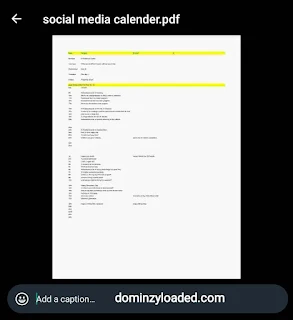




Kindly Join our Telegram channel & active group chats to get quicker access to the latest tech news, mobile tips, free airtime codes and free browsing cheats
Telegram Channel: Subscribe Here
WhatsApp Channel: Follow Here
Whatsapp Group: Join Here
Telegram Group: Join Here
We are now on Mi Community for those that uses Xiaomi devices. Follow us now.
Mi Community: Click Here
Follow us on Instagram
Instagram: Join Here
Subscribe to Watch our Tech Tutorial Videos on YouTube.
YouTube: Subscribe Here
Make Sure you tick the "Notify me" box, so that you get notified when the admin responds to your comments or questions.
EmoticonEmoticon