Redmi 8 Finally Gets Voice Call Recorder In Latest Upgrade
Good news to all Redmi users, as Redmi 8 gets voice call recorder in its call menu option. This option was added in the latest upgrade of its firmware version MIUI 11.0.3.0.
Since the time of miui10, function of being able to record voice call during call session was not available and many users have been complaining about it, including me. One of the call options that the miui10 possessed which was not found in other brand of phone, was the option of being able to switch SIM cards during calls I.e when making call with SIM 1 and you notice your airtime is about to finish. You can automatically switch the call to SIM 2, where you have enough airtime. This feature seemed unique but not useful because most users hardly use it.
From the image above, you would see the call record option which is the sixth icon, close to the "change sim" icon.
With this, there will be no need to install any 3rd party call recording app to record the calls you make, both incoming and outgoing.
If you use Redmi 8 and you are yet to see this feature in your call menu, don't be scared, I show you how to get it.
How To Get the Call Record Option
1. Go to settings, locate "About Phone".
2. Click on System update. If you see anything less than MIUI 11.0.3, then you need to check for updates
3. Turn on your data and click "Check for updates"
4. Once the update is available, download it and install.
After successful download, Make sure your battery percentage is more than 65% before installing it to avoid the phone from turning off during upgrade. This is very dangerous and can destroy your Redmi phone. This also applies to everyone phone undergoing upgrades.
The upgrade will take about 15 to 20 minutes to complete. Once it's done, leave the phone for like 3 minutes to settle, before you start going through your phone to see all the latest features.
For those that have not upgrade their Redmi to the latest versions, please do so, and for those that have upgraded theirs, kindly share with us what you notice or enjoy about the new upgrade. Use the comment box.
Thanks for reading.
Share to others


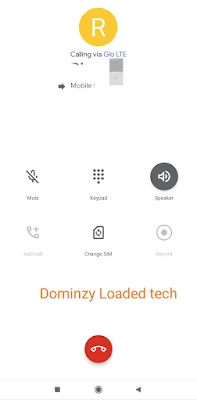
Kindly Join our Telegram channel & active group chats to get quicker access to the latest tech news, mobile tips, free airtime codes and free browsing cheats
Telegram Channel: Subscribe Here
WhatsApp Channel: Follow Here
Whatsapp Group: Join Here
Telegram Group: Join Here
We are now on Mi Community for those that uses Xiaomi devices. Follow us now.
Mi Community: Click Here
Follow us on Instagram
Instagram: Join Here
Subscribe to Watch our Tech Tutorial Videos on YouTube.
YouTube: Subscribe Here
Make Sure you tick the "Notify me" box, so that you get notified when the admin responds to your comments or questions.
EmoticonEmoticon