Dear DL readers,
In this awesome tutorial , I'll be teaching you guys how you can be able to transfer files like video, apps, music, image, etc from one phone to another using a very popular app called UC Browser Mini.
UC Browser mini is a lite version UC Browser and it is popularly used by most people because of the fact that it consumes less space in your phone storage. UC Browser was mainly known for just browsing alone, but now it has gotten a new feature of being able to transfer files without data connection.
To be able to access UC Browser mini latest feature of file transfer, you must have updated it to version 11.2 and above as seen in the image below.
How To Transfer Files Using UC Browser mini
1. Download the latest version of UC Browser mini, install the app and launch it
2. On the homepage, click on the 3 horizontal lines located at the extreme right side of the bottom page. A drop-up icon menu will pop out.
3. Among the listen icons there in grid format, click on "Downloads" icon.
4. On the Downloads page, you will see UC Share in blue colour located at the top right side. Click on it.
5. When you click on the UC Share, the result page will look almost like that of Xender. Different sections for Apps, videos, music, image, history and files.
The next step is to connect and share.
6. To connect with with the phone you want to share files with, click on any of the 2 floating widget titled Send and Receive and the bottom page.
7. The 2nd phone must also have UC browser mini installed on it. The 2 floating widget act like that of Xender but opposite results. To create a connection, you have to click on "Receive" in which the hot-spot will be turned on and waiting connection. The 2nd phone will click on "Send" and it's Wi-Fi will be on and searching for available connections.
8. The 2nd phone then connects with the 1st phone, if successful, transfer of files can now commence.
If you encounter any problem while following the above steps, kindly comment below with ur problems and I'll swiftly help you out.
If this post was helpful, pls share on facebook and twitter.
Thanks.
In this awesome tutorial , I'll be teaching you guys how you can be able to transfer files like video, apps, music, image, etc from one phone to another using a very popular app called UC Browser Mini.
UC Browser mini is a lite version UC Browser and it is popularly used by most people because of the fact that it consumes less space in your phone storage. UC Browser was mainly known for just browsing alone, but now it has gotten a new feature of being able to transfer files without data connection.
To be able to access UC Browser mini latest feature of file transfer, you must have updated it to version 11.2 and above as seen in the image below.
How To Transfer Files Using UC Browser mini
1. Download the latest version of UC Browser mini, install the app and launch it
2. On the homepage, click on the 3 horizontal lines located at the extreme right side of the bottom page. A drop-up icon menu will pop out.
3. Among the listen icons there in grid format, click on "Downloads" icon.
4. On the Downloads page, you will see UC Share in blue colour located at the top right side. Click on it.
5. When you click on the UC Share, the result page will look almost like that of Xender. Different sections for Apps, videos, music, image, history and files.
The next step is to connect and share.
6. To connect with with the phone you want to share files with, click on any of the 2 floating widget titled Send and Receive and the bottom page.
7. The 2nd phone must also have UC browser mini installed on it. The 2 floating widget act like that of Xender but opposite results. To create a connection, you have to click on "Receive" in which the hot-spot will be turned on and waiting connection. The 2nd phone will click on "Send" and it's Wi-Fi will be on and searching for available connections.
8. The 2nd phone then connects with the 1st phone, if successful, transfer of files can now commence.
If you encounter any problem while following the above steps, kindly comment below with ur problems and I'll swiftly help you out.
If this post was helpful, pls share on facebook and twitter.
Thanks.


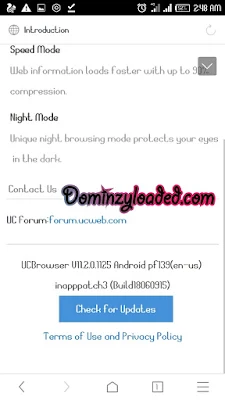





4 comments
Individuals are slurping up every single smartphone without comprehending what's in store from such a telephone. best Android smartphone
Most administration contracts keep running for a 2-year time frame and quite often have a punishment for early end. xiaomi mi a3 price
yeah i read the over information about the charges on repairing cost of apple products but at that point even any of user think that product they have will repair in low and cheap price rather than they charge Orlando iPhone repair is one that provide the repairing of your apple product at very low price as compare the service man charge from you.
Java is demonstrated to be the most impressive programming language and utilized for building up a wide scope of gadgets. application
Kindly Join our Telegram channel & active group chats to get quicker access to the latest tech news, mobile tips, free airtime codes and free browsing cheats
Telegram Channel: Subscribe Here
WhatsApp Channel: Follow Here
Whatsapp Group: Join Here
Telegram Group: Join Here
We are now on Mi Community for those that uses Xiaomi devices. Follow us now.
Mi Community: Click Here
Follow us on Instagram
Instagram: Join Here
Subscribe to Watch our Tech Tutorial Videos on YouTube.
YouTube: Subscribe Here
Make Sure you tick the "Notify me" box, so that you get notified when the admin responds to your comments or questions.
EmoticonEmoticon